Tableau Ingestion Guide: Setup & Prerequisites
In order to configure ingestion from Tableau, you'll first have to enable Tableau Metadata API and you should have a user with Site Administrator Explorer permissions.
Tableau Prerequisites
Grant
Site Administrator Explorer permissionsto a userA. Log in to Tableau Cloud https://sso.online.tableau.com/public/idp/SSO.
B. Navigate to
Users.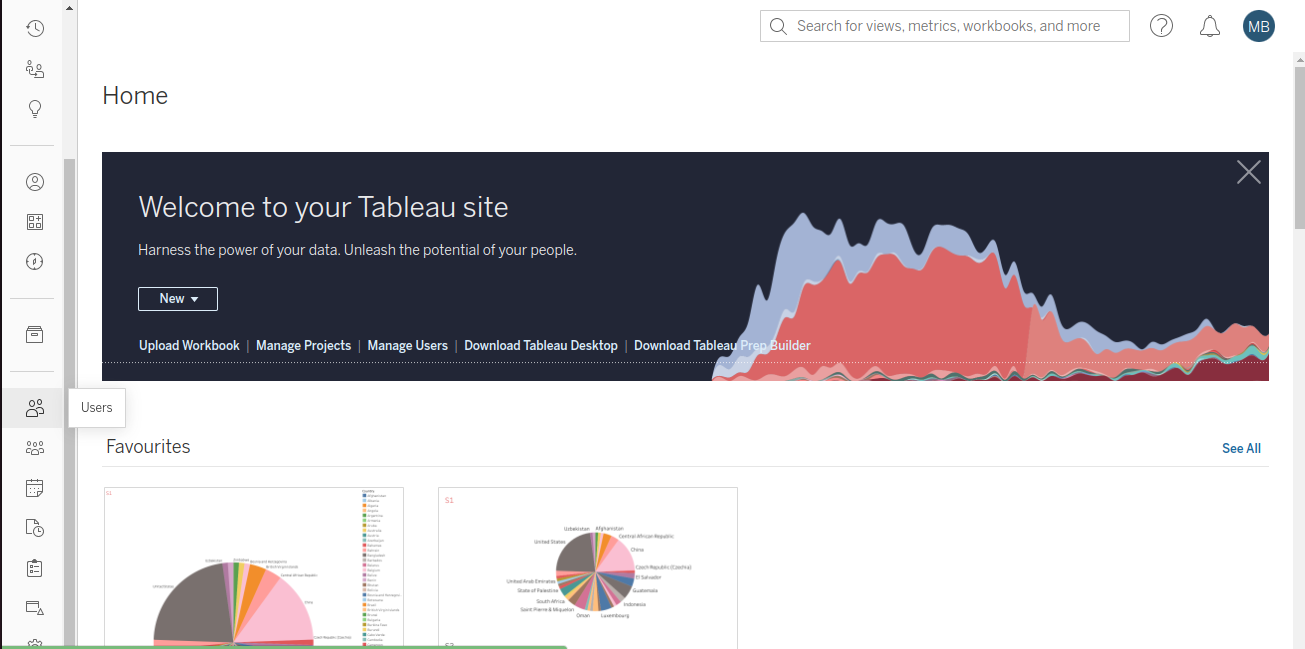
C. For New User: Follow below steps to grant permission for new user.
Click
Add Users->Add Users by Email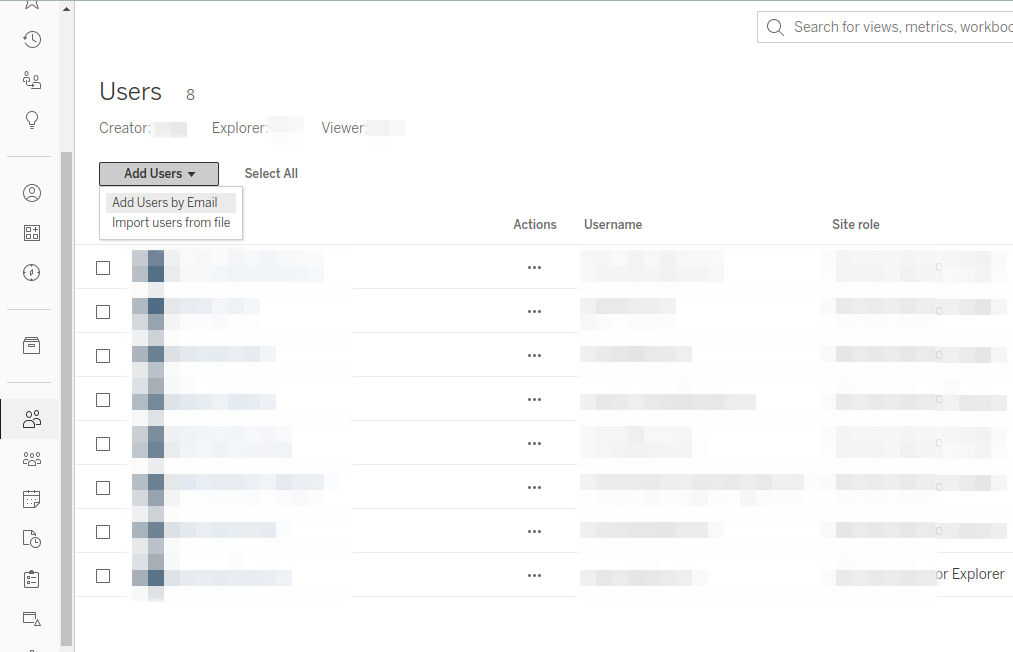
Fill
Enter email addresses, setSite roletoSite Administrator Explorerand ClickAdd Users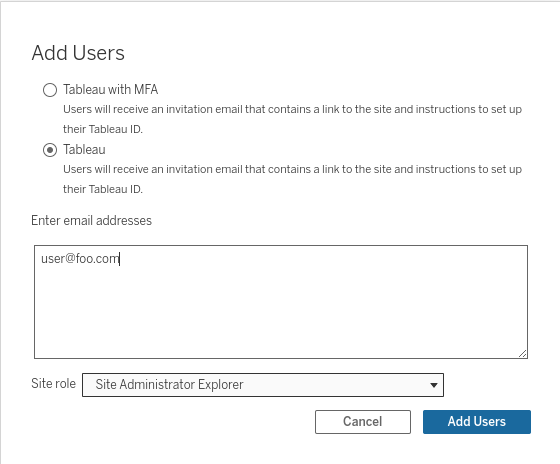
D. For Existing User: Follow below steps to grant permission for existing user.
Select a user and click
Actions->Site Role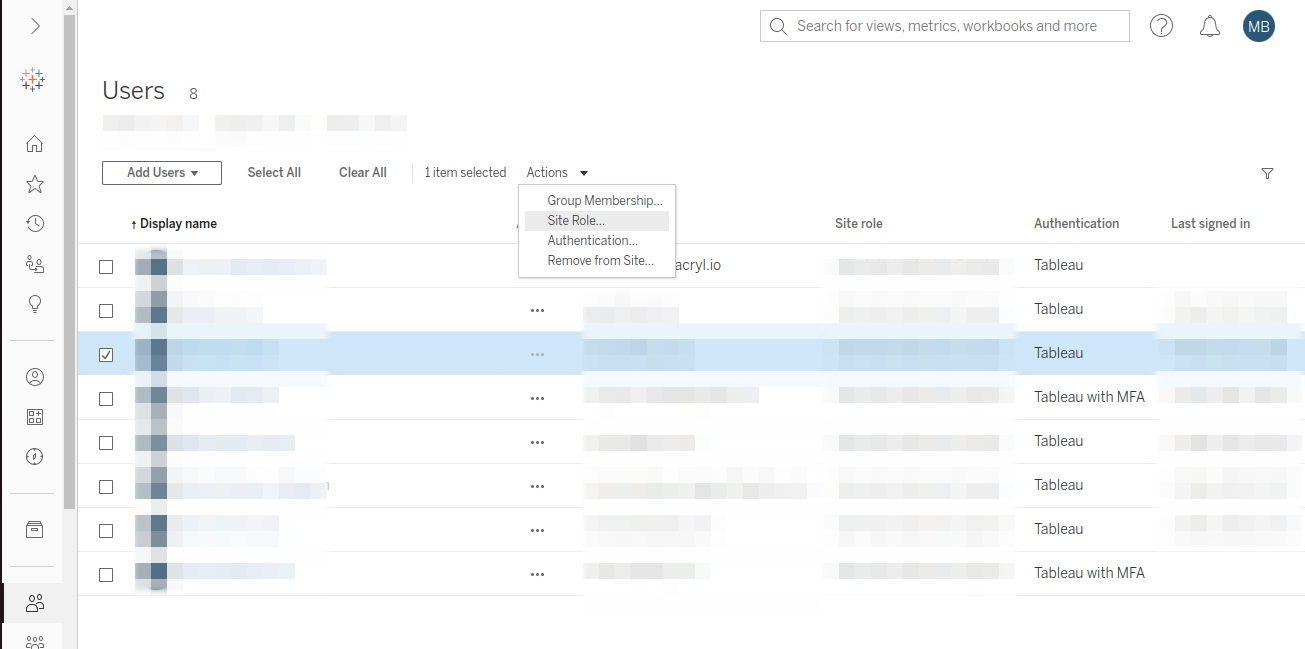
Change user role to
Site Administrator Explorer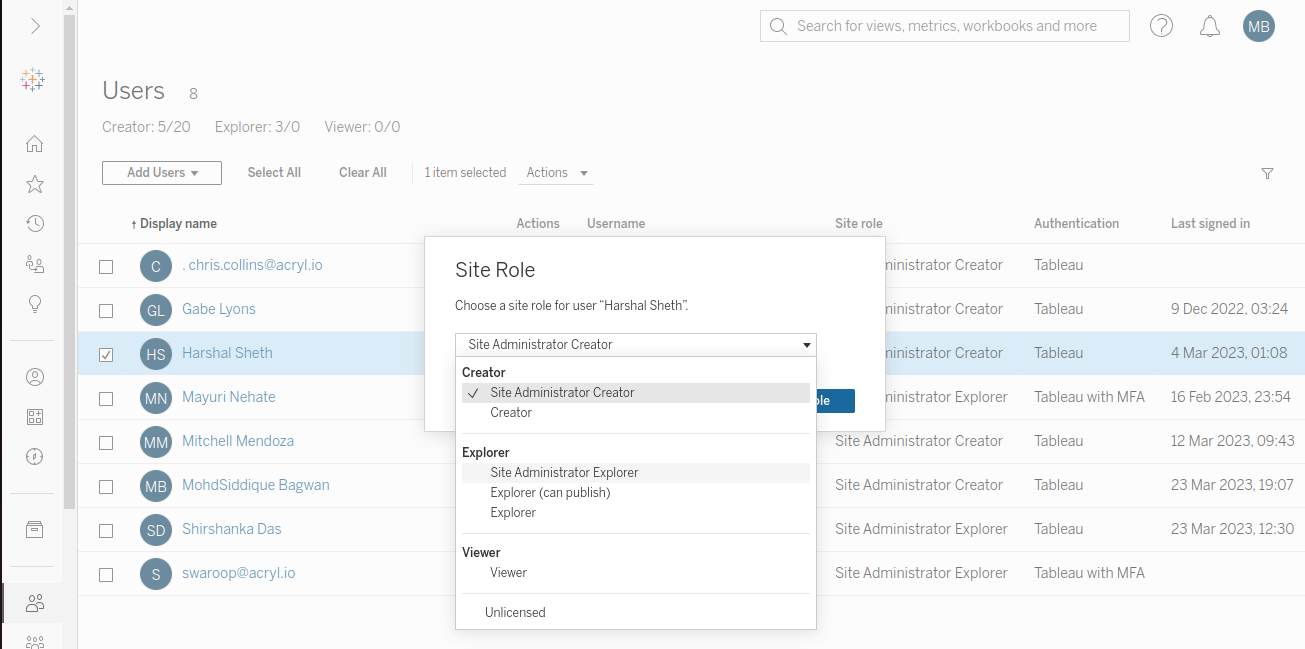
Enable Tableau Metadata API: This step is required only for Tableau Server. The Metadata API is installed with Tableau Server but disabled by default.
- Open a command prompt as an admin on the initial node (where TSM is installed) in the cluster
- Run the command:
tsm maintenance metadata-services enable
Enable Derived Permissions: This step is required only when the site is using external assets. For more detail, refer to the tableau documentation Manage Permissions for External Assets.
Follow the below steps to enable the derived permissions:
- Sign in to Tableau Cloud or Tableau Server as an admin.
- From the left navigation pane, click Settings.
- On the General tab, under Automatic Access to Metadata about Databases and Tables, select the
Automatically grant authorized users access to metadata about databases and tablescheck box.
Next Steps
Once you've done all of the above in Tableau, it's time to move on to configuring the actual ingestion source within DataHub.